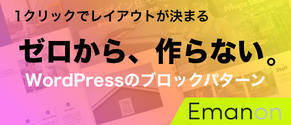ヴィンテージ風のざらっとしたテクスチャを作成できるPhotoshopのブラシとパターン素材 -Maleika E. A.
Post on:2012年5月31日
sponsorsr
個人でも商用でも無料で利用できる、レトロ・ヴィンテージ風のざらっとしたPhotoshopのブラシとパターン素材を紹介します。

[ad#ad-2]
紹介する素材は、3つあります。

Cocoa Vintage Brushes, Part Deux

Photoshopで開いたキャプチャ
[ad#ad-2]


Photoshopで開いたキャプチャ


Photoshopで開いたキャプチャ
上記だけだと分かりにくいかもしれないので、実際にブラシを使ってみました。

使用ブラシ:Cocoa Vintage Brushes

使用ブラシ:Cocoa Vintage Brushes

使用ブラシ:Cocoa Vintage Brushes

使用ブラシ:Cocoa Vintage Brushes

使用ブラシ:Cocoa Vintage Brushes
sponsors