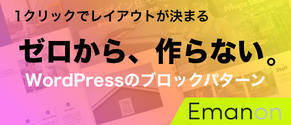カウントダウンやタイマーなど、時間コンテンツなら何でも任せろのシンプルな軽量スクリプト -EasyTimer.js
Post on:2018年2月5日
sponsorsr
時間を表示させるカウントダウン、タイマー、ストップウォッチなどのコンテンツなら何でも任せろのシンプルな軽量スクリプトを紹介します。
単体のスクリプトとして利用でき、時間を使ったWebページを実装する際に重宝すると思います。

EasyTimer.js
EasyTimer.js -GitHub
EasyTimer.jsの特徴
- リフレッシュの間隔は、時、分、秒、1/10秒に設定できます。
- タイマーの開始、停止、一時停止など、すべてのタイプでイベントが設定できます。
- カスタムコールバックを定義することができ、タイマーのリフレッシュごとに実行されます。
- タイマーには、経過とカウントダウンの2種類があります。
- 開始時間と目標時間を設定できます。
EasyTimer.jsのデモ
デモでは、EasyTimer.jsを使ったさまざまな時間コンテンツを試せます。


デモページ: Start, Pause, Stop and Reset


デモページ: Interval of Tenth of Seconds
EasyTimer.jsの使い方
Step 1: 外部ファイル
当スクリプトを外部ファイルとして、記述します。
VanillaJSだけでなく、NodeJS、RequireJSでも使用できます。
|
1 2 3 4 |
<script src="lib/easytimer/dist/easytimer.min.js"></script> <script> var timerInstance = new Timer(); </script> |
Step 2: HTML
時間コンテンツを配置するHTMLを用意します。
|
1 |
<div id="basicUsage">00:00:00</div> |
Step 3: タイマーの起動
タイマーの起動は非常に簡単です。タイマーの新しいインスタンスを取得し、startメソッドを呼び出します。
|
1 2 3 4 5 |
var timer = new Timer(); timer.start(); timer.addEventListener('secondsUpdated', function (e) { $('#basicUsage').html(timer.getTimeValues().toString()); }); |
カウントダウンにする際には、startメソッドにcountdownを渡します。
|
1 2 3 4 5 6 7 8 9 |
var timer = new Timer(); timer.start({countdown: true, startValues: {seconds: 30}}); $('#countdownExample .values').html(timer.getTimeValues().toString()); timer.addEventListener('secondsUpdated', function (e) { $('#countdownExample .values').html(timer.getTimeValues().toString()); }); timer.addEventListener('targetAchieved', function (e) { $('#countdownExample .values').html('KABOOM!!'); }); |
sponsors