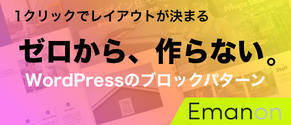[CSS]特定のエリアだけをアニメーションで一瞬目立たせるテクニック
Post on:2011年9月26日
sponsorsr
編集可能なページなどで変更した箇所を分かりやすくするために、ターゲットされるとそのエリアだけをフェードのアニメーションで一瞬目立たせるスタイルシートのテクニックを紹介します。

Yellow Fade Technique with CSS Animations
[ad#ad-2]
このテクニックが広まったのは「Basecamp」のイエローフェードが有名で、JavaScriptを使用して特定のエリアをイエローにハイライトして目立たせます。
- Basecampの紹介記事:
- Web Interface Design Tip: The Yellow Fade Technique
同様のテクニックをCSS3で実装する方法を紹介します。
CSS
ターゲットされるとそのエリアの背景色が黒から、透明に変更します。
/**
* Quick fade on target to attract user attention
*/
:target {
-webkit-animation: target-fade 3s 1;
-moz-animation: target-fade 3s 1;
}
@-webkit-keyframes target-fade {
0% { background-color: rgba(0,0,0,.1); }
100% { background-color: rgba(0,0,0,0); }
}
@-moz-keyframes target-fade {
0% { background-color: rgba(0,0,0,.1); }
100% { background-color: rgba(0,0,0,0); }
}
[ad#ad-2]
デモページを作ってみました。
対応ブラウザはChrome, Safari, Firefoxです。

デモページ(ターゲット:container1)
※背景色はピンクから透明です
sponsors