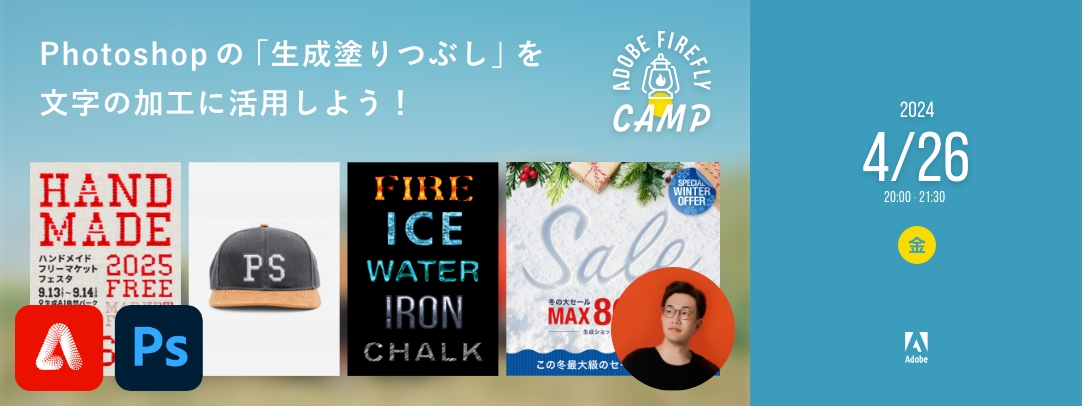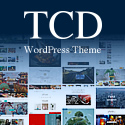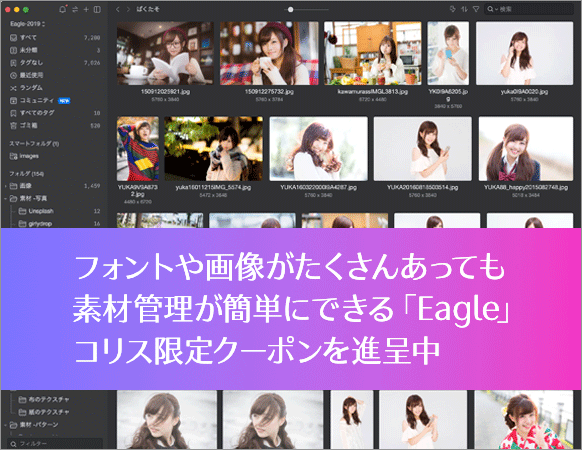[JS]「Ctrl+Shift+G」でグリッドを表示する -gridlayout.js
Post on:2007年9月27日
gridlayout.jsは、キーボードの「Ctrl+Shift+G」キーで、グリッドを表示するスクリプトです。

gridlayout.jsを使用するには、下記のコードを使用します。
外部ファイルとして参照
<script src="http://gridlayouts.com/_assets/_js/jquery.js"></script>
<script src="http://gridlayouts.com/_assets/_js/gridlayout.js"></script>
body内に記述するコード
<div id="GridLayout"><div id="GridLayout-params">{column_width:190, column_count:2, subcolumn_count:2, column_gutter:10, align:'center'}</div></div>
グリッドを表示する場合には、「Ctrl+Shift+G」もしくは「Ctrl+Alt+G」を使用します。
デモページ
sponsors